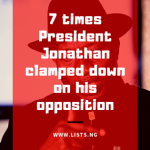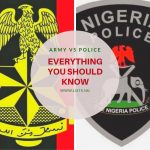Twitter users were left in shock as several accounts were randomly suspended from the app. Users who had amassed thousands of followers have been left in limbo as to why their accounts were suspended and how they can retrieve them. Twitter has since not release any statement concerning the spree.
If you’re among those who are still wondering why accounts were suspended, see twitter help centre for the possible reasons for account suspension.
Luckily, accounts can be unsuspended, and twitter has also provided three steps:
Step 1
If you log in and see prompts that ask you to provide your phone number or confirm your email address, follow the instructions to get your account unsuspended.
Step 2
Your account may also be temporarily disabled in response to reports of spammy or abusive behavior. For example, you may be prevented from Tweeting from your account for a specific period of time or you may be asked to verify certain information about yourself before proceeding.
Step 3
If you are unable to unsuspend your own account using the first and second step, then you can appeal. First, log in to the account that is suspended. Then, open a new browser tab and file an appeal.
For practical and firsthand examples see the tweets below
For a more step by step approach follow the thread below.
Hope you successfully retrieve your account.